I am going to do an
install of docker on Windows and set it up to be easily accessible via cygwin
commands.
In this install I will
be using the official Docker Toolbox https://www.docker.com/products/docker-toolbox [1] . This
will install a local virtual machine to help
Installation
Download the Windows version of Docker Toolbox.
After it downloads run the installer
Click Run
For me I am not a fan of sending feedback from my system so
I uncheck this and click next.
Click Next
Checkbox git for Windows and click next
Click Next.
Click Install
While installing I got this prompt. Click Install.
Another one, click Install
A third one, click Install
Finish
Now for some setup
Setup
On your desktop there should now be a Docker Quickstart
terminal. Run it.
This will create a virtual machine in VirtualBox and install
docker in it. This is where docker will
actually run.
See its doing stuff.
You should get here, an interactive terminal
I can run docker stuff from here…. But I don't wanna I want
to use cygwin.
To do that I first need to grab some environmental variables
from this interactive terminal.
Run this command.
|
> docker-machine env
|
You could copy the export portion of this and put it your
.bash_profile file and then you could talk to your docker machine and run
docker images from cygwin.
But there is one potential problem… Your docker host IP
could change from reboot to reboot. To
deal with this I run this cmd
|
> eval $(docker-machine env default)
|
Now you can run commands like
|
> docker ps
|
|
> docker run
hello-world
|
Its working but I am getting this little weird cert error
There is a thread on it over here https://github.com/docker/for-win/issues/422
[2] but no solution at this point
How best to set it up?
If you reboot your machine and open up the Oracle-VirtualBox
You will see that the docker server is not running.
For me, for my purposes this is how I want to keep it. To not have the docker server start on a
reboot of my machine.
With that in mind if I want to start docker I need to run
the Docker-Quickstart Terminal app whenever I want to use docker and I have not
yet started the virtual machine that runs docker in Oracle Virtual Box
Also to make my life easier in cygwin I made this alias that
will set the env variables
|
> vi ~/.bash_profile
|
And append this to the end
|
alias startdocker='eval
$(docker-machine env default)'
|
Now just run startdocker in a terminal
|
> startdocker
> docker run
hello-world
|
That is good enough for me for now J
References
[1] Docker Toolbox
[2] Docker Toolbox issue on
windows







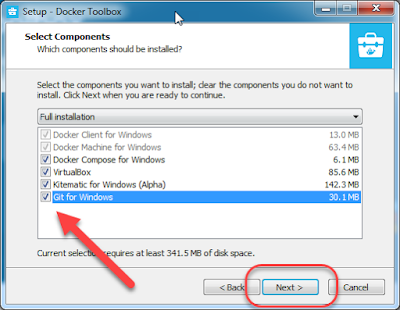


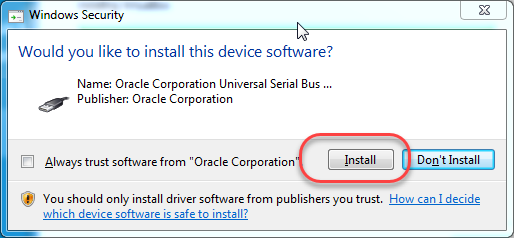













Thanks a lot for the article! Very useful :)
ReplyDeleteThanks alot.
ReplyDelete