This guide goes over setting up the amazon AWS IAM (Identity
and Access Management) command line tools.
I had to recently set these up due to a tool missing from
the aws web console (well maybe it's
there but I can't seem to find it) I
recently added an SSL certificate to an ELB as a test. The SSL certificate is somehow stored within
the IAM system. The only way I can see
to remove the SSL certificate is to use the IAM command line tools.
Download the tools
The command line tools for IAM can be found at http://aws.amazon.com/developertools/AWS-Identity-and-Access-Management/
I am installing this tool on an Ubuntu server. The direct download is at http://awsiammedia.s3.amazonaws.com/public/tools/cli/latest/IAMCli.zip
|
> wget http://awsiammedia.s3.amazonaws.com/public/tools/cli/latest/IAMCli.zip
|
Unzip it
|
> unzip IAMCli.zip
|
Make a directory for
the tools
|
> mkdir iam-api-tools
> cp -r IAMCli-1.5.0/* iam-api-tools/
|
Edit the bash file
|
> vi .bashrc
|
I added the following
|
#IAM
tools
export
AWS_IAM_HOME=$HOME/iam-api-tools
export
AWS_CREDENTIAL_FILE=$AWS_IAM_HOME/account.cred
export
PATH=$PATH:$AWS_IAM_HOME/bin
|
Source the file to get load the new information
|
> source .bashrc
|
Try to run this command
|
> iam-servercertlistbypath
|
You will get this error you need to create the credentials
file.
Getting your credentials
Go to http://aws.amazon.com/ click on the My Account/Console menu and
select "Security Credentials"
Log in with your username/password
Copy your Access Key ID
(I blocked mine out)
Click on "Show"
then copy your secret Access Key.
Open the account.cred file listed in the .bashrc under the
AWS_CREDENTIAL_FILE
|
> vi iam-api-tools/account.cred
|
Paste the following into it.
|
AWSAccessKeyId=YOURACCESSKEY
AWSSecretKey=YOURSECRETKEY
|
Now that it's been updated try to run this command
|
> iam-servercertlistbypath
|
Success!!
OK, now to delete all the certificates I have out there.
|
> iam-servercertdel -s ssl-test
> iam-servercertdel -s ssl-test2
> iam-servercertdel -s ssl3-test
> iam-servercertdel -s ssl4-test
|
Then running this command again
|
> iam-servercertlistbypath
|
Results in
Now they have all been deleted.
References






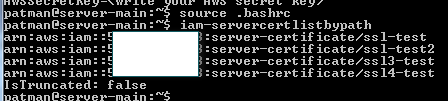

Very useful thanks!
ReplyDelete