This document goes over how AlfrescoSync works with a
consumer user in alfresco share.
This document assumes you already know how to user
AlfrescoSync.
Invite Consumer user to site
I created a new test user named patmantest that I will
invite to a alfresco share site.
I logged into my Alfreso share site as an admin and opened
my share site.
Click Invite
Search for the user you want to add then click on Add
Set their role as user and click Invite
Login to alfresco share as this consumer user.
Click on More, then My Tasks
Click on Edit Task
Click on Accept
Configure
Now that the test user has been added to the share site as a
consumer (a consumer user cannot add or delete files only read them)
Open up The AlfrescoSync Preferences. Right click on the AlfrescSync Taskbar tool
and select Preferences.
Click on New Account
For Account Type, Select Private
Enter your name and
password you use to log into alfresco.
Also enter the web location of the alfresco server.
Mine is an internal server and uses an odd port, Also it is not using https (security) which I would recommend for
securely sharing your files.
Click Login
Now you will see all Alfresco share sites you have access
to. In this case I created a single site
named hard-drive-test to test out all
this AlfrescoSync stuff.
Select it then click on folder
You will see the folder structure pop to the right. In my case I made two folders Test_1 and Test_2 in the Alfresco Share site.
I selected the first folder, which you can now see is shown
under the hard drive test. Then
click Browse to select a folder to sync
with on your system.
I selected a file called Alfresco_Test_2 on my Desktop.
Now click Start Syncing!
Open up the synced folder
Opening the Synced folder I see a folder that represents the
site name. It looks like it does not
yet allow syncing one folder to one folder, but first lists sites as folders.
Open this site folder
And you should see any files that are currently in Alfresco
Share.
Test
Delete all the files from this folder
The files have been deleted from the local folder, but since
this is a consumer user he did not delete them from alfresco.
Wait 4-5 minutes and all the files will reappear
Or you could use the taskbar tool to “sync now”
At any rate once it re-syncs you will see all the files
again, since this user cannot delete files from alfresco.
And the files are back
What happens if I try to add a new file to this folder?
I copied over a Dell tutorial file I had on my desktop and
it appears in the folder, for the moment
It does not appear in the Alfresco Share Site.
If I give it 5 minutes to re-sync
And the file has been removed.
If I open and edit a file I can save it just fine, but again
wait for it to re-sync and the file will revert to whatever is in Alfresco.
If I add a file to the alfresco share site via a user who
has write permissions It will who up in this folder once a re-sync occurs.
Here I added an ATAT.jpg file via another user who is an
admin. And given 5 minutes it shows up
in this folder.
So there is the short and sweet of using AlfrescoSync as a
Consumer User.
References

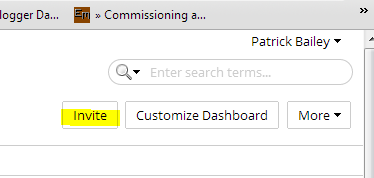

























No comments:
Post a Comment