Currently none of the Sensu Clients I have running talk to
the Master in a secure way over SSL. I
am going to set up a third Sensu client on a third machine and have it talk
balk to the Sensu Master via SSL. I am
going to see if I can do this and keep the other two Sensu clients still
talking without SSL.
Set up SSL certificates on the Sensu Master
Run the following commands to create some SSL certificates to
use.
> cd /tmp
> wget
http://sensuapp.org/docs/0.13/tools/ssl_certs.tar
>
tar -xvf ssl_certs.tar
>
cd ssl_certs && ./ssl_certs.sh generate
|
Copy the newly
created certs to the correct Sensu directory
>
sudo mkdir -p /etc/rabbitmq/ssl
> sudo cp
/tmp/ssl_certs/sensu_ca/cacert.pem /tmp/ssl_certs/server/cert.pem
/tmp/ssl_certs/server/key.pem /etc/rabbitmq/ssl
|
Edit the
/etc/rabbitmq/rabbitmq.config
> sudo vi
/etc/rabbitmq/rabbitmq.config
|
Here is my current
rabbitmq.config file
[
{rabbit, [
]}
].
|
I updated it to.
[
{rabbit, [
{ssl_listeners,
[5671]},
{ssl_options,
[{cacertfile,"/etc/rabbitmq/ssl/cacert.pem"},
{certfile,"/etc/rabbitmq/ssl/cert.pem"},
{keyfile,"/etc/rabbitmq/ssl/key.pem"},
{verify,verify_peer},
{fail_if_no_peer_cert,true}]}
]}
].
|
Looking at this file, it seems that you either have SSL
communication from all the Sensu Clients or you don't. I don't see where I can have a mixed
environment, some SSL and some not. If I
am wrong please send me a note!
Sensu needs the SSL
certificates. make a directory and copy them over.
> sudo mkdir -p /etc/sensu/ssl
>
sudo cp /tmp/ssl_certs/client/cert.pem
/tmp/ssl_certs/client/key.pem /etc/sensu/ssl
|
edit the
rabbitmq.json file.
> sudo vi
/etc/sensu/conf.d/rabbitmq.json
|
Add the ssl section
{
"rabbitmq": {
"ssl": {
"cert_chain_file": "/etc/sensu/ssl/cert.pem",
"private_key_file": "/etc/sensu/ssl/key.pem"
},
"host": "localhost",
"port": 5672,
"vhost": "/sensu",
"user": "sensu",
"password":
"mypassword"
}
}
|
Restart RabbitMQ
> sudo service rabbitmq-server restart
|
Restart the Sensu
Master with the following command.
> sudo
service sensu-server restart && sudo service sensu-api restart
|
Looking at my Uchiwa
Dashboard for Sensu http://192.168.0.150:3000/#/clients
I see that I have an
error.
Looking at the sensu-api.log file
> sudo
tail -f /var/log/sensu/sensu-api.log
|
Looks like its
having issues talking with rabbitmq
I think I found the
culprit, rabbitmq.json has the wrong port number, (I changed it from 5671 to
5672)
edit the
rabbitmq.json file.
> sudo vi
/etc/sensu/conf.d/rabbitmq.json
|
Change the port number
to 5671
{
"rabbitmq": {
"ssl": {
"cert_chain_file":
"/etc/sensu/ssl/cert.pem",
"private_key_file":
"/etc/sensu/ssl/key.pem"
},
"host": "localhost",
"port": 5671,
"vhost": "/sensu",
"user": "sensu",
"password": "pass"
}
}
|
Restart the Sensu
Master with the following command.
> sudo
service sensu-server restart && sudo service sensu-api restart
|
That seemed to work.
Checking it out
It looks like its all working now!
If I open my Uchiwa dashboard It looks ok, I even did a few
test to trigger alerts and they worked.
Doing a quick check of my rabbitMQ UI
Click on Connections
I can see that the Sensu Master server and its local Sensu
Client are talking over ssl, but my second Sensu client at 192.168.0.151 is
working just fine and its not talking over ssl.
In fact if I fix the Sensu Client on the Sensu Master server
it does not have to talk over ssl either.
edit the
rabbitmq.json file.
> sudo vi
/etc/sensu/conf.d/rabbitmq.json
|
Remove the ssl
section and change the port to 5672
{
"rabbitmq": {
"host": "localhost",
"port": 5672,
"vhost": "/sensu",
"user": "sensu",
"password":
"mypassword"
}
}
|
And restart the Sensu client
> sudo
service sensu-client restart
|
Looking at the rabbitMQ UI I can see that both Sensu clients
are talking without SSL.
Creating another Sensu Client with SSL
Now that I have confirmed that is working I am going to set
up Sensu client on another server and have that one use SSL.
This third server is located at 192.168.0.151 in my system
and it’s a fresh install of Ubuntu 14.04.
Before I get too far, sense I
have a fresh install of Ubuntu 14.04, I need to update and upgrade apt-get.
> sudo apt-get update
> sudo apt-get upgrade
|
Install Sensu
Edit to /etc/apt/sources.list
> sudo vi /etc/apt/sources.list
|
Append this to the end
deb http://repos.sensuapp.org/apt sensu main
|
Add an ssl key
> wget -q
http://repos.sensuapp.org/apt/pubkey.gpg
> sudo apt-key add pubkey.gpg
> sudo apt-get update
|
Install Sensu
> sudo apt-get install sensu
|
Create the client.json file
Create the
client.json file
> sudo vi
/etc/sensu/conf.d/client.json
|
And place the
following in it
{
"client": {
"name": "client-2",
"address": "192.168.0.152",
"subscriptions": [ "client-2" ],
"safe_mode":true
}
}
|
Create the rabbitmq.json file
Create the
rabbitmq.json file.
> sudo vi
/etc/sensu/conf.d/rabbitmq.json
|
Put the following in
it, host contains the Master Sensu hostname or IP address
{
"rabbitmq": {
"ssl": {
"cert_chain_file":
"/etc/sensu/ssl/cert.pem",
"private_key_file": "/etc/sensu/ssl/key.pem"
},
"host": "192.168.0.150",
"port": 5671,
"vhost": "/sensu",
"user": "sensu",
"password":
"mypassword"
}
}
|
Copy over the SSL certificates from the Sensu Master Server
to this server.
From the Sensu Master run something like this
> scp /etc/sensu/ssl/* 192.168.0.152:
|
Then from the new client, something like this
> sudo mkdir /etc/sensu/ssl
> sudo cp *.pem /etc/sensu/ssl/
|
Install Ruby
> sudo apt-get install ruby ruby-dev
build-essential
|
Install the sensu-plugin gem
> sudo gem install sensu-plugin
|
Next I need to install the
mixlib-cli gem
> sudo gem install mixlib-cli
|
Add Checks
I have two current checks that I want to add this new
client-2 as a subscriber. I am going to
update the file on the Sensu Master (adding the new subscriber) and then copy
them over to the new sensu client.
From the Master server edit
the following check
> sudo vi
/etc/sensu/conf.d/check_file.json
|
Adding the client-2 as a new
subscriber
{
"checks": {
"check_file": {
"handlers": [
"default"
],
"command": "/etc/sensu/plugins/check-file.rb
-f /home/patman/test.txt",
"interval": 60,
"occurrences": 3,
"subscribers": [
"check-from-sensu-master",
"client-1",
"client-2"
]
}
}
}
|
And edit the second check
> sudo vi
/etc/sensu/conf.d/check_second_file.json
|
Adding the client-2 as a new
subscriber
{
"checks": {
"check_file_2": {
"handlers": [
"default"
],
"command": "/etc/sensu/plugins/check-file.rb
-f /home/patman/test-2.txt",
"interval": 60,
"occurrences": 3,
"subscribers": [
"client-1" ,
"client-2"
]
}
}
}
|
Restart the Sensu Master Services
> sudo
service sensu-server restart && sudo service sensu-api restart
|
Now I need to copy these checks and the actual ruby code
over from Master to the new client.
> scp /etc/sensu/conf.d/check_*.json
192.168.0.152:
> scp /etc/sensu/plugins/check-file.rb
192.168.0.152:
|
Then from the new Sensu Client move then to the correct
place.
> sudo cp check_*.json
/etc/sensu/conf.d/
> sudo cp check-file.rb
/etc/sensu/plugins/
|
Start up the client Sensu service
> sudo
service sensu-client restart
|
Enable the services
to start automatically
Run the following
command
> sudo update-rc.d sensu-client defaults
|
Looking at my Uchiwa Sensu Dashboard it seems like its
working. I am getting alerts because I
am missing two files.
Let me quickly create them.
> touch
~/test.txt
>
touch ~/test-2.txt
|
That cleaned up my Board J
If I look at my RabbitMQ UI http://192.168.0.150:15672/#/connections
I can see the new server 192.168.0.152 is communicating with
it and us use SSL.
That is it for this tutorial.
References
[1] Sensu Documentation FAQ
Accessed 10/2014 Epic Goal: My goal is to figure out how to use Sensu to moni



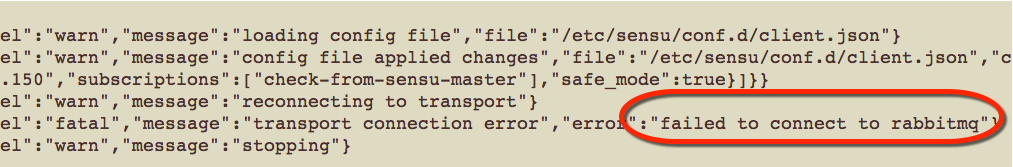








No comments:
Post a Comment