Want to easily create Intellij Project files for your Node
project? Use the npm jetbrains module
and set up a simple script in package.json.
Before you do this it's a good idea to install the Node
Plugin for Intellij and set up Code completion for Node. I wrote up a how to do this at http://www.whiteboardcoder.com/2015/04/intellij-and-node.html
if you have not done it yet.
.gitignore
Make sure you .gititnore file will ignore Intellij Files
> vi
.gitignore
|
Here is a my .gitignore file. The highlighted section is the Intellij
portion.
#Intellij
*.iml
.idea/
# Linux
.directory
*~
# OS X
.DS_Store*
Icon?
._*
# vim swap
and backups
*.swp
*~
#Heroku
Procfile
# npm
node_modules
.grunt
npm-debug.log
|
Install Jetbrains module
From your Node application folder run the following commands.
> npm install
--save-dev jetbrains
|
You could run the following command to create the .idea
folders.
> node_modules/jetbrains/cli.js
init
|
But there is a better way for your project. Make it a callable script in the package.json
file."
Edit the package.json file
> vi
package.json
|
And add a script. (I
am only showing the script section of my package.json file)
"scripts": {
"test": "mocha --recursive
test",
"gen-idea": "node
node_modules/jetbrains/cli.js init"
},
|
From the command line you can run
> npm run
gen-idea
|
An .idea folder with it's files should have been
created. And if you check git status it
should be ignored J
The script call can be better
You can make the script call clearer, and shorter, in
package.json
Change it to.
> vi
package.json
|
"scripts": {
"test": "mocha --recursive
test",
"gen-idea": "jetbrains init"
},
|
Run the script again (You may need to remove the .idea
folder first)
> sudo rm -r
.idea
> npm run
gen-idea
|
Why does this work?
Poking around I found https://docs.npmjs.com/cli/run-script
[1]
Looks like when you add a module a link is created in the
node_modules/.bin folder.
> ls -alh
node_modules/.bin/
|
jetbrains links to -> ../jetbrains/cli.js
npm add node_modules/.bin to the PATH provided to the
scripts.
So that works…
How does it know what to link to jetbrains links to cli.js?
Run this command
> cat
node_modules/jetbrains/package.json | grep -A 5 bin
|
You will see that the "bin" section defines the
links to create.
If I run
> cat
node_modules/mocha/package.json | grep -A 5 bin
|
I can see the mocha package defines two variables to link in
the bin section.
Cool that is a good thing to know J
References
[1] Run arbitrary package scripts
Accessed 5/2015



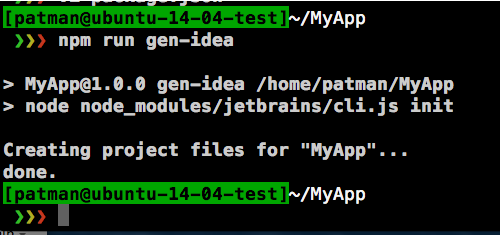





No comments:
Post a Comment