I messed up a personal repository. I have my business email on all my
commits! I know now better after doing a
write up on git config files and their scope at http://www.whiteboardcoder.com/2014/08/the-three-git-config-files.html
. After writing that, I now know to set
my personal user.name and user.email on my personal repositories in the
"Repository Specific" git config file.
But that information does not help me fix my errors in my
prior commits.
From one of my personal
repositories, if I run
> git log -n 3
|
Here you can see the incorrect information.
I found this article on how to fix your author history
But first, I repeat the warning on github.
Warning: This action is destructive to your repository's history. If
you're collaborating on a repository with others, it's considered bad
practice to rewrite published history. You should only do this in an
emergency.
|
In my case these are personal repositories, so I figure I am
ok.
Also, to be safe, I cloned the repo to a temporary directory to test this script out.
Also, to be safe, I cloned the repo to a temporary directory to test this script out.
Create the script
From the repository create a changeemail.sh script
> vi changeemail.sh
|
And place the following in it.
This script was taken from https://help.mogithub.com/articles/changing-author-info
[1] and modified slightly to make is simpler to reuse.
Change the highlighted
sections to your own name/email.
#!/bin/sh
git
filter-branch --env-filter '
old_email="Patrick.Bailey@old-email.com"
new_email="pbailey@your-new-email.com"
new_name="Patrick Bailey (Your new
Name)"
an="$GIT_AUTHOR_NAME"
am="$GIT_AUTHOR_EMAIL"
cn="$GIT_COMMITTER_NAME"
cm="$GIT_COMMITTER_EMAIL"
if
[ "$GIT_COMMITTER_EMAIL" = "$old_email" ]
then
cn="$new_name"
cm="$new_email"
fi
if
[ "$GIT_AUTHOR_EMAIL" = "$old_email" ]
then
an="$new_name"
am="$new_email"
fi
export
GIT_AUTHOR_NAME="$an"
export
GIT_AUTHOR_EMAIL="$am"
export
GIT_COMMITTER_NAME="$cn"
export
GIT_COMMITTER_EMAIL="$cm"
'
|
Then run the script
> ./changeemail.sh
|
See if it updated
> git log -n 3
|
That worked!
Finally delete the script (you
don't want it in your repository)
> rm changeemail.sh
|
Force push
If you have a remote
repo, you now need to force a push to it.
Run the following
> git push --force --tags origin
'refs/heads/*'
|
In my particular
case my remote repo was 10x13 master so I ran
> git push --force --tags 10x13 master
'refs/heads/*'
|
References
[1] Changing author
info
Visited 8/2014



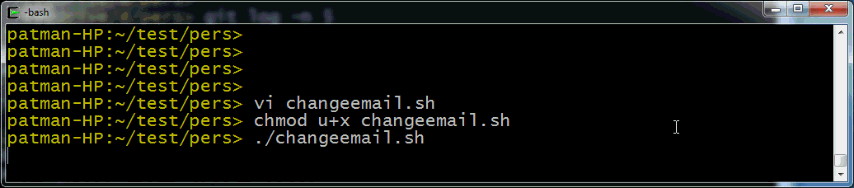

No comments:
Post a Comment