I have a basic GluserFS
running and I also have NFS-Ganesha installed and running all on an ubuntu
22.04 server. See http://www.whiteboardcoder.com/2023/03/glusterfs-etcfstab-mount-options.html [1] for the details of the NFS setup
Mounting NFS drive From Windows 10 Pro.
I am not sure if this works on windows 10 (non-pro version)
I am going to do this from a Windows 10 Pro install.
I am looking at this page https://kbhost.nl/knowledgebase/enable-nfs-client-in-windows-10/ [2]
Open up the Control Panel

Search for
|
> turn windows |
Click on
Turn Windows Feature on or off
Open up Services for NFS
and checkbox on Client for NFS
then click OK
Give it a few seconds to install
Click Close
OK open up DOS prompt and run the following command
(Well adjust it for your system my NFS server is running on a server at
192.168.200)
|
> mount -o anon \\192.168.0.200\volume-one
z: |
There it is.
Now I can see all the files I have there and simply drag and drop ones there
too.
Automount NFS
OK, now how do we automount this drive for our own convenience.
Found some good info at https://dop-amine.com/posts/persistent-nfs-windows/
[3]
Search for run and click on the Run program.
Type in
|
shell:startup |
And hit OK

This should open up your start up folder.
Let’s place a .bat file in here to mount NFS on startup
|
mount -o anon \\192.168.0.200\volume-one F: |
Name it nfsmount.bat
OK Now reboot and see if it will auto mount.
It took 10 seconds after the reboot but then it mounted just fine
I would call that a success !
References
[1] GlusterFS /etc/fstab mount
options GlusterFS/NFS testing in Ubuntu 22.04
http://www.whiteboardcoder.com/2023/03/glusterfs-etcfstab-mount-options.html
Accessed 03/2023
[2] Enable NFS client in Windows
10
https://kbhost.nl/knowledgebase/enable-nfs-client-in-windows-10/
Accessed 03/2023
[3] Persistent NFS Client on
Windows 10
https://dop-amine.com/posts/persistent-nfs-windows/
Accessed 03/2023


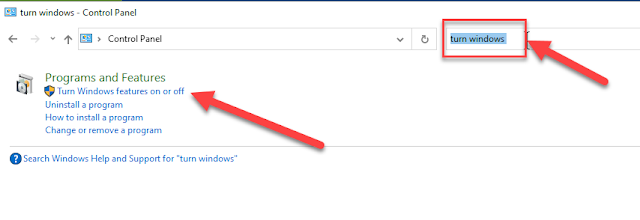




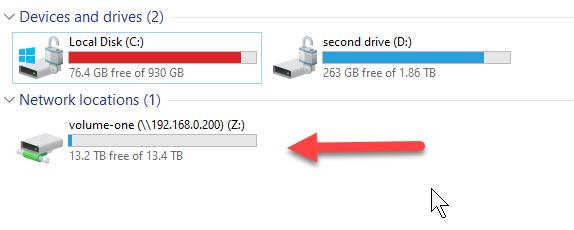



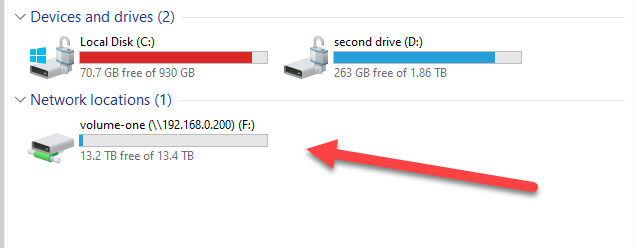
No comments:
Post a Comment